Jim Rossman: Should you be using a password manager?
Published in Science & Technology News
This week a reader writes, “My wife and I have reached an age where keeping track of passwords is quite a chore. Could you please comment on a reputable password manager product? Are subscription products better and safer than freebies? We use Apple devices for communication and Microsoft platforms for computing. I do not feel comfortable turning over my passwords to someone else, but I sure could use some help.”
I’m glad the reader in this situation included what kind of phones and computers they use, because that makes a difference in what kind of recommendation I’d make.
Password managers keep your information encrypted for safety, but they make it available when and where you need it.
For instance, my wife and I use Apple iPhones and Apple laptops, so Apple’s Passwords app is not a bad choice for us, as it works with all our operating systems and it is free. Plus it has the advantage of syncing through our iCloud accounts.
Because the reader uses Windows computers and Apple phones, they’ll need a password manager that’s cross-platform.
I can make two recommendations – one that’s free and one that costs money.
I’ve always been partial to 1Password (1password.com), which is a very consumer-friendly password manager that works with virtually all computer operating systems (Windows, MacOS, Linux) as well as iOS and Android phones and tablets. It works with all major browsers.
For individuals, 1Password costs $2.24 per month (when paid annually). A family plan with up to five users costs $3.74 per month (when paid annually).
1Password will help you generate secure password, but you can also choose to make your own passwords. It can autosave and fill in passwords across all your devices. You can also share your items with anyone you choose and get alerts for weak or compromised passwords.
For a free option, I’d look at Bitwarden (bitwarden.com), which is also available for Windows, MacOS, Linux, iOS, Android and all major browsers.
The core features of Bitwarden are free, but there are a few more features available in their paid version that costs $10 per year and includes priority support.
As far as support for free products, you get what you pay for, and you can’t expect a whole lot for no money. I don’t think $10 per year is too much to ask for support and some added features.
Using the built-in password managers in Google Chrome, Mozilla Firefox or Apple’s Safari browser isn’t a bad idea, but those won’t help you log into apps on your phone or computer.
I do use Apple Passwords and Google Chrome’s password manager, but I still have a locked note on my iPhone that stores my most important passwords, because sometimes you just need them written down, but in a safe place.
©2025 Tribune Content Agency, LLC.
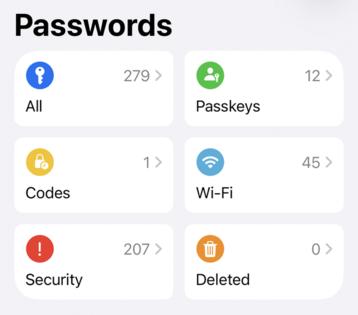


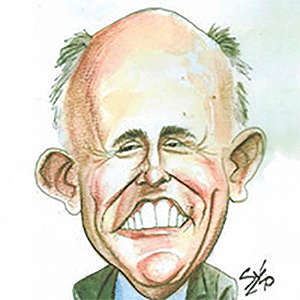


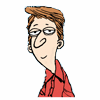
Comments