Jim Rossman: Should you opt for a Chromebook?
Published in Science & Technology News
I received an email this week from a reader who wants me to compare Chromebooks to Windows laptops for a recent college grad to use for a job search. Specifically, they’d like to know the limitations of cloud storage and the ability to create documents and print, as well as a cost break down.
Everyone is familiar with Windows laptops, so let’s concentrate on the capabilities and costs involved with a Chromebook, which is a laptop that runs Google’s Chrome Operating System.
There are some big differences in how ChromeOS works vs. Windows.
If you ask most people what they know about Chromebooks, and they’ll say they are a cheaper alternative to a Mac or Windows laptop. If you search Amazon, you can find many sub-$200 Chromebooks, while most cheaper Windows laptops are in the $300-$500 range.
Most Chromebooks have much less onboard storage because most of the applications and documents are stored in Google’s cloud. They also don’t need as powerful a CPU or as much RAM.
Chromebooks use Google’s free Chrome operating system, and a suite of free, web-based office apps like Google Docs and Google Sheets instead of Microsoft Word and Excel. Free is good, and if that’s the kind of work you’ll need to do, and you’re OK with the concept of working from the cloud, then a Chromebook could be a good way to save some money.
Where Chromebooks have issues is the lack the power to run apps like the Adobe Creative Suite or a lot of games. If you need that functionality, you’ll need to find online alternatives.
Chromebooks are also very secure and reliable. Malware on ChromeOS is extremely rare. They can also be very light and fast with great battery life. They are quick to boot and wake from sleep.
What can you do with a Chromebook?
For a new grad starting a job search, they’ll have no problem creating a resume in the Google Docs word processor online. They’ll also have no issues searching for jobs online or filling out online applications. They’ll also be able to connect most consumer printers and peripherals like keyboards and mice, cameras and external monitors.
A Chromebook would also be handy for video meetings and online job interviews. They’re also great for consuming web content like watching Netflix or YouTube videos. You can also download and run most Android apps and games.
But I don’t want to undersell Windows or Mac laptops. A few weeks ago I reviewed an inexpensive Windows 11 laptop, the Aspire Go 15 (AG15-32P-39R2), that can still be bought from Amazon for less than $300.
Also, if you or your kids are in college or just graduated, there may be a discount on laptops from companies like Apple. Finally, don’t overlook student discounts on hardware from college bookstores.
©2025 Tribune Content Agency, LLC.


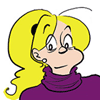


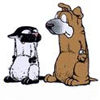
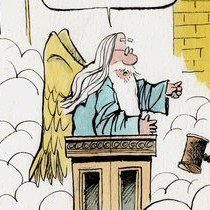
Comments