Tech review: M4 MacBook Air is easy to love
Published in Science & Technology News
Apple’s new MacBook Air has been recently updated to the M4 processor, and while the design remains the same as the M2 and M3 models before it, there are a few nice upgrades on the inside to make the M4 worthy of your consideration.
Personally, I’ve been a MacBook Pro user at home for decades. I always just thought I needed the most powerful Mac laptop to get my work done. For the last few years, my personal computer has been the 14-inch MacBook Pro with the M1 Pro processor with 16 gigabytes of RAM and a 512 GB hard drive. My writing work is mainly done in Microsoft Word with a little bit of photo editing in Photoshop.
Could the M4 MacBook Air be right for me? Keep reading.
The new M4 MacBook Air comes in two sizes: 13.6 inches or 15 inches. Both sizes come with a minimum of 16 GB of RAM. The 13.6-inch base model has a 256 GB hard drive and it is priced $100 cheaper than its predecessor at just $999. The 15.3-inch model costs $200 more, but along with the larger screen you also get a bump up to a 512 GB hard drive.
Here’s a tip. If you have a kid in school or at college (or you are enrolled in college), or you are a teacher or staff member for any kind of school, Apple will give you their education discount, knocking the starting price down to $899. You can find education pricing on Apple’s website or just ask for it in the Apple store.
The memory is upgradable to 24 GB or 32 GB, marking the first MacBook Air capable of using 32 GB of RAM. The hard drive options max out at 2 terabytes. If you max out a 15-inch model with 32 GB of RAM and a 2 TB hard drive, it’ll set you back $2,399, but Apple is going to sell a lot more of the cheaper configurations, I’d bet. Just remember, you can’t upgrade RAM or storage if you need more. Buy what you think you’ll need in the future.
M4 speed upgrade
The M4 chip is up to 20 percent faster than the M3, but the real speed jump comes if you’re upgrading from an Intel processor or even Apple’s M1. Apple says you can expect the M4 to be up to twice as fast as the M1 MacBook Air.
External displays
One of the surprises of this upgrade is the M4 MacBook Air has gained the ability to run two external 6K displays with the built-in display open, for a total of three screens.
The M1 and M2 models could only run one external monitor, and the M3 could run two external monitors with the lid closed.
The built-in 13.6-inch display is an IPS LED panel with a resolution of 2,560 by 1,664 pixels and 500 nits of brightness. It has a 60-hertz display refresh rate.
Camera
Another nice upgrade is the 12-megapixel Center Stage camera with support for desk view. Center Stage uses a combination of a wide-angle lens and software zooming to keep your face in the center of the frame when you move around (within reason). The 1080p image looks really crisp.
Sky Blue (or is it?)
Apple introduced a new case color with the M4 Air called Sky Blue, which isn’t very accurate. When I opened the box, it looked like silver. I had to get out my magnifying glass to go over the label on the box and it did (in very tiny letters) have the word “SKY” in the description.
Think of the traditional MacBook silver color, then imagine someone dusting the tiniest amount of blue onto it. You can kind of see it as the very lightest blue (in the right light). It is also available in Stardust (very light tan), silver and midnight, which is almost black, but tends to show lots of fingerprints.
The M4 MacBook Air, like the earlier models, has just two USB-C ports (They are Thunderbolt 4). There is also a Magsafe port for power. You’ll get a color coordinated Magsafe cable, but you can also charge it with USB-C. There’s also a headphone jack.
Connectivity options include Wi-Fi 6E and Bluetooth 5.3.
Who needs it?
Unless you spend your day at the computer doing things like video editing, I you would be completely happy with the M4 MacBook Air. The nice speed bump of the M4, combined with the increase to a minimum of 16 GB of RAM makes this Mac a very easy one to recommend. To be fair, Apple did bump the minimum RAM configuration of the M3 MacBook Air to 16 GB last year.
I ended up trading in my 14-inch M1 MacBook Pro and bought a 13-inch Sky Blue MacBook Air with the 16GB of RAM, but I did upgrade to a one terabyte hard drive. Apple makes trading in your old iPads, iPhones and MacBooks very easy. You can bring your device to the Apple store, and they will take the trade-in amount off the price of your purchase in a matter of a few minutes.
©2025 Tribune Content Agency, LLC.

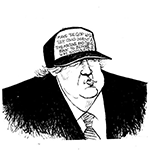
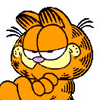
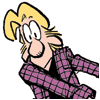



Comments